KeyStrokes™
On-Screen Keyboard for Mac OS X
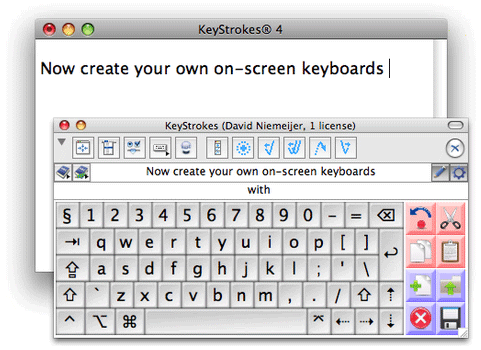
KeyStrokes is a Legacy Product
The capability added to the built-in keyboard in macOS 10.13 makes KeyStrokes mostly redundant. Therefore, Assistiveware has retired KeyStrokes.
Starting with macOS 10.14, 32-bit applications are no longer be supported. ALL macOS applications that Origin Instruments has ever distributed for Assistiveware are 32-bit apps. macOS 10.14 was released in the Fall of 2018.
We will continue to offer support for Assistiveware products on compatible versions of macOS.
Follow this link to information from Apple about MacOS built-in Accessibility.
Follow this link to information from Origin Instruments about using macOS on-screen keyboard with HeadMouse.
KeyStrokes™ is a full-function, advanced on-screen keyboard providing people with physical impairments as well as graphic tablet and touch screen users full access to the computer. KeyStrokes enables you to use a mouse, trackball, head pointer or other mouse emulator to type characters into any standard Mac OS X application.
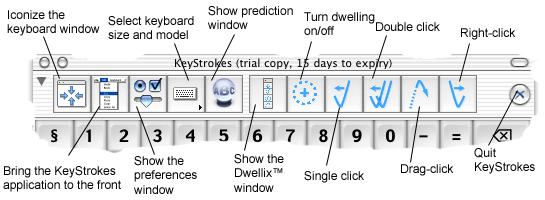
PolyPredix™
KeyStrokes provides advanced multilingual word prediction. Thanks to its revolutionary PolyPredix™ word prediction engine it can do word completion, next word prediction and even multi-word prediction in any Roman language as well as many other languages. The PolyPredix prediction engine offers many unique, time and effort saving features allowing significantly easier and faster typing. PolyPredix can reduce typing efforts by 50 to 70%.
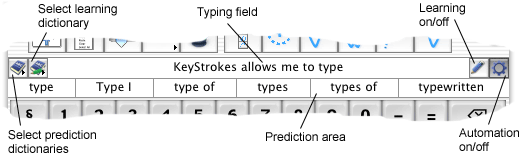
LayoutKitchen™
KeyStrokes includes LayoutKitchen, which enables users to design their own virtual keyboards. Such virtual keyboards can be used not only for typing, but also to launch applications, speak, run AppleScripts and much more.
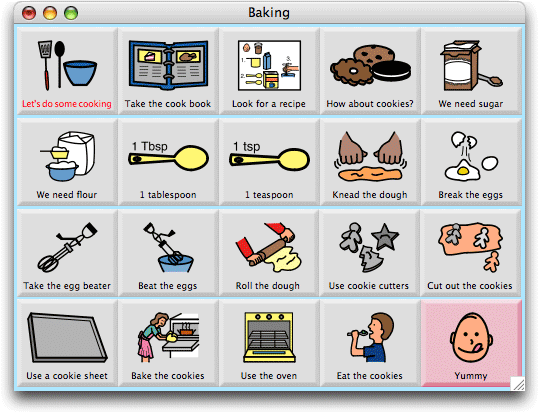
Dwellix™
For those who can position the pointer, but not click the mouse buttons, the integrated Dwellix system-wide dwell-based utility allows mouse button clicks to be entered by simply holding the cursor motionless for a programmable period of time. You can even type without clicking!

In its default configuration, the action taken is a single mouse click. This single click can be modified by dwell-clicking on one of the other Dwellix buttons. Then the next time the pointer is held motionless for the dwell time, Dwellix will perform the modified action. For example, a double-click is performed by dwell-clicking on the "Double-click" button then repositioning the pointer and holding it motionless to perform a double-click. Dwellix then reverts back to performing default single clicks. The default dwell click action can be changed to one of the other operations. This allows one to do repetitive double clicks, right clicks, or Drag and Drop operations.
The palette may be customized for display of some or all of the Dwellix buttons. Text labels will only be displayed if the buttons are large enough and if text display is enabled. The palette may be drag-sized between its smallest and largest sizes.
There are three status indicators used by the Dwellix utility. One is audio feedback that sounds when the dwell time expires and the selected action is taken. The other two indicators are visual. Between the Title Bar and the first button is a horizontal bar that "fills-up" left to right as the dwell time expires. The third indicator is the left and right button indicators that show the state of the mouse button(s). When the left mouse button is actuated the ellipse on the bottom left will be highlighted while the button is down.
Feature List
- Full function on-screen keyboard floating above other applications.
- Excellent companion for HeadMouse Nano or other mouse emulators.
- Includes layout editor LayoutKitchen™ to design your own virtual keyboards to be used not only for typing, but also to launch applications, speak, run AppleScripts and much more.
- Works seamlessly with all standard Mac X applications.
- Includes PolyPredix, an advanced word prediction engine that can do word completion, next word prediction and even multi-word prediction in English US, English UK, French, German, Dutch, Norwegian, Italian, Spanish and Russian.
- Learns your vocabulary as you type and through text files.
- Includes a powerful dictionary editor to edit user dictionaries or even design dictionaries for additional languages or dialects.
- Provides various visual and audio-feedback features including speaking what you type (the latter option is built-in for English and can be extended to other languages and higher quality voices by using Proloquo)
- Has configurable auto-spacing and auto-capitalization features for a number of languages.
- Provides powerful shortcut expansion features.
- Includes SmartTransparency™ technology to automatically show and hide the keyboard as needed.
- Includes Dwellix™ a system-wide dwelling solution to click and type without pushing the mouse button.
- Handles command-key combinations, dead-keys, and modifier key - click combinations and auto-key repeat.
- Works with US and international keyboard layouts and offers multiple interactively resizable keyboard models.
- Offers extensive customization, including various key designs, selectable font, and adjustable key spacing.
- Includes has a special “invade fullscreen” and game modes” for increased compatibility with full-screen applications and games.
- Provides a Simple Mode to limit a student's access to more advanced features.
- Localized in English French, German, Dutch, Italian, and Norwegian.
- Includes prediction dictionaries for US English, UK English, French, German, Dutch, Norwegian, Spanish, Russian and Italian.
Requirements for KeyStrokes
1. KeyStrokes 4.1.4 (Mac OS X 10.7 and later)
2. KeyStrokes 4.1.1 (Mac OS X 10.4 – 10.6)
Additional Resources
Download KeyStrokes Trial
Download KeyStrokes User Guide
Buy KeyStrokes

Origin Instruments Corporation
854 Greenview Drive
Grand Prairie, Texas, 75050 USA
Email: [email protected]
Voice: 972-606-8740
FAX: 972-606-8741
HeadMouse is a registered trademark of Origin Instruments Corporation. PageBot, Swifty, Beam, Orby, Breeze, SofType, Dragger, and AirVoter are trademarks of Origin Instruments Corporation. All other trademarks are the property of their respective owners.






