SwiftyTM
USB Switch Interface
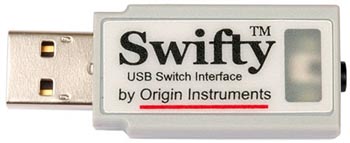
Swifty™ is Origin Instruments’ pocket friendly, USB switch interface. Its small size belies its full feature list and high performance. Swifty's universal ability to work with practically any host computer, tablet, smartphone or Speech Generating Device means you only need one switch interface for practically all your switch requirements.
Swifty is an ideal way to input switch events to your device, whether it's a communication device or a single board computer in a process controller. In the shop, combine it with two brighlty colored Orby switches to help manage your CNC controller. In the factory, use it to help synchronize process steps with a technician.
Applications for Swifty and Orby really are limitless.
If your computer supports it, Swifty supports USB Remote Wakeup. Even if you're not using Swifty for access you can use it to wakeup your computer.
Tired of that loud fan? Let your computer go to sleep— Swifty can wake it up whenever you're ready to go!
Swifty can automatically detect a 3.5-mm (1/8-inch) mono or stereo plug, no need to configure for a single or dual switch. For the busy professional or overworked parent this feature will save time and eliminate many opportunities for confusion. Just plug in your switch(es) and let Swifty figure it out.
If you're looking for an iPad or iPhone switch interface check out Tapio. It builds on Swifty by adding additional iOS specific modes to a proven and reliable switch interface, and comes with a device specific adapter.
Swifty is a lightning fast USB switch interface in a convenient package. Working with up to two wired, or three wireless switches with Beam™ this compact powerhouse can output mouse clicks, joystick buttons or keyboard characters.
- Extremely low latency
- Extremely Low Power
- 3.5-mm (1/8-inch ) stereo jack
- Automatically detects stereo and mono plugs
- Up to 3-Inputs with Beam™
- Wireless input with Beam
- Mouse button, joystick button and keyboard emulation
Use a scripting language, such as AutoHotKey on Windows for even more functionality - Full speed USB device
- USB powered
- Uses standard USB HID drivers
- Supports USB Remote Wakeup
- Weighs ½-ounce (14-grams)
- 2- by 0.8- by 0.5-inches (51- by 20- by 13-mm)
- Works with Windows, macOS, iPadOS, iOS, Android, Chrome and Linux
- Ideal for single board computers used in process control, lab automation and Internet of Things (IoT) Devices
- 1-year limited warranty
Swifty accepts industry standard 3.5-mm, stereo and mono plugs for directly connecting up to two adaptive switches. For connecting two mono switches (such as Orby) use our special splitter. It has two mono jacks for the switches and one stereo plug for the Swifty.
Swifty is powered from the USB host device so no external power is required. Swifty utilizes standard USB Human Interface Device (HID) drivers and works with Windows, Macintosh and Linux computers, Chromebooks, iPad and iPhone, Android tablets and smartphones, and most Speech Generating Devices.

Swifty includes an integrated wireless receiver for communicating with the available Beam.™ Users can connect their adaptive switches to Beam for wireless communication with Swifty and untether themselves from their computer. Beam also has an additional input for supporting up to three adaptive switches.

There is no special software to install for configuration, just select mouse buttons, joystick buttons or keyboard characters using one simple DIP switch. In the photo above switch number 1 is on the left and up is ON.
| DIP Switch | |||||
|---|---|---|---|---|---|
| 1 | 2 | USB Device | Outputs† | ||
| ON | ON | Mouse | Left | Right | Middle* |
| OFF | ON | Joystick | Btn1 | Btn2 | Btn3* |
| ON | OFF | Keyboard | Enter | Space | Tab* |
| OFF | OFF | Keyboard | 1 | 2 | 3* |
* Up to two switches can be directly connected to Swifty and up to three switches can be wirelessly interfaced with the optional Beam transmitter.
† Use a scripting language such as AutoHotKey on Windows to translate these events into others, some examples are found on our Software Demos page.
Set Switch 3 to ON when using a single switch. Set Switch to OFF when connecting two switches using a stereo adapter. Starting with Model SW2 switch 3 can be ON or OFF, Swifty will automatically determine if a stereo adapter is in use.
Switch 4 is used to disable the infrared receiver.
Buy Swifty
How do I generate more than a few keyboard characters, mouse clicks, or joystick buttons?
You could write a traditional program. Or you could employ an easier to use scripting language, such as AutoHotKey on Windows.
We have a few example scripts on our Software Demos page. You really are limited by your imagination.
One script remaps adaptive switch events generated by Swifty, Tapio or Breeze into other keyboard characters. Another copies and pastes text to the Windows Clipboard. For HeadMouse users with two large monitors, there is a script that centers the mouse pointer on either monitor.
Finally, if you are just trying to trigger some process unrelated to assistive technology, Swifty is an excellant way to input that event to a computer's USB port. You can start small with a scripting language and move to a more complicated program if needed.
Optional 2-Piece Cable Kit
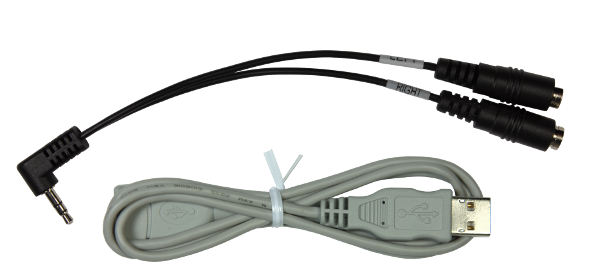
The Cable Kit is a popular accessory for Swifty and HeadMouse users. The Cable Kit includes:
- Stereo-to-mono plug adapter (splitter) *
- 2.5-foot (760-mm) USB extender cable
* – The stereo-to-mono adapter allows two single switches with mono plugs to be connected to Swifty, Tapio, HeadMouse, or other 3.5mm, switch adapted device.
Not only do adapters look different they have different functionality, see "Not All Splitters are Alike" below.
Buy 2-Piece Cable Kit
Not All Splitters are Alike
There are two kinds of audio "splitters" one breaks up a stereo signal into a mono left and mono right channel – the kind used for a switch interface. The other kind of "splitter" is used to share one stereo signal with two sets of headphones each with a left and right channel. You cannot tell which type you have by looking, it must be tested.
Here is a simple test. Plug your splitter into an audio source (e.g. iPhone) plug your stereo headphones into one of the splitter jacks, if you only hear one of the stereo channels you have the correct splitter for a switch interface.
If you hear both left and right audio channels you have the wrong splitter.
This document has a more in-depth explanation.
Swifty and Beam Bundle

Tired of wires? Beam can team with Swifty, allowing users to remotely activate mouse clicks, joystick buttons or keyboard functions. Don't be tied down - let freedom reign.
Buy Swifty Beam Bundle
Swifty and Orby Bundles

Need an attractive and durable switch? Teaming Orby with Swifty enables users to generate mouse clicks, joystick buttons or keyboard functions with simple taps on Orby.
Buy Swifty/Orby Bundle - Single Switch
(Orby is available in four fun colors)
Additional Resources
Download Swifty User Guide
Buy Swifty on our online store
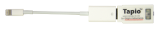
iOS Switch Interface

Wireless switch transmitter

Sip and puff switch solution

Button-style switch

Sip and puff solution for voting

Origin Instruments Corporation
854 Greenview Drive
Grand Prairie, Texas, 75050 USA
Email: [email protected]
Voice: 972-606-8740
FAX: 972-606-8741
HeadMouse is a registered trademark of Origin Instruments Corporation. PageBot, Swifty, Beam, Orby, Breeze, SofType, Dragger, and AirVoter are trademarks of Origin Instruments Corporation. All other trademarks are the property of their respective owners.


