BreezeTM Specifications
Sip/Puff Switch with USB Switch Interface
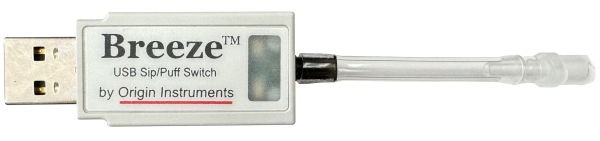
Breeze not only generates events that exceed two different pressure thresholds, but it can also generate analog joystick values based on input pressure. There are two pressure threshold settings. Factory default is approximately three inches of water column. This value can be changed to two inches of water column with additional hysteresis. These two pressure thresholds are designed for use by people with disabilities and cannot be modified. Breeze measures pressure values relative to ambient pressure.
In addition to Breeze reporting joystick button events, it can report the analog pressure as proportional joystick X- and Y-position values. When operating in joystick plus mode, Breeze will report the fire-one and fire-two button events when input pressure exceeds the configured thresholds, while the input pressure is simultaneously reported as proportional X- and Y-position values.
- Mouse Button Emulation
- Joystick Button Emulation
- Keyboard Emulation
- Apple iOS Switch Control Events
- Low Latency
- Low Power
- Works with Standard Windows, Mac and Linux USB Human Interface Device (HID) drivers
- USB Powered
- High Speed USB Device
- Standard Sip and puff pressure threshold is approximately 3-inches water column below and above ambient pressure
- High sensitivity setting is approximately 2-inches water column with increased hysteresis
- Real time gauge pressure can be reported as joystick X and Y values (± 4 kPa)
- 2- by 0.8- by 0.5-inches (51- by 20- by 13-mm)
- Weighs ½-ounce (14-grams)
Tapio's integrated DIP Switch selects iOS Device specific modes, mouse, joystick, or keyboard functions as shown in the table below.
| DIP Switch | Mode | Outputs† | Notes | ||
|---|---|---|---|---|---|
| 1 | 2 | Switch 1 | Switch 2 | ||
| ON | ON | Mouse (Default) | Left | Right | |
| OFF | ON | Joystick | Fire-One | Fire-Two | |
| ON | OFF | Keyboard | Enter | Space | |
| OFF | OFF | Joystick Plus | Fire-One | Fire-Two | Pressure to X- and Y-Position* |
* – Positive pressure "PUFF" is represented as positive X- and Y-position values and negative pressure "SIP" is represented as negative X- and Y-position values.
† Use a scripting language such as AutoHotKey on Windows to translate these events into others, some examples are found on our Software Demos page.
| DIP Switch 3 | Mode | Notes |
|---|---|---|
| ON | All | "Sip" is Left Mouse, Fire-One or Enter |
| OFF | All | "Puff" is Left Mouse, Fire-One or Enter |
| DIP Switch 4 | Mode | Notes |
|---|---|---|
| ON | All | Standard Sensitivity (3-inches water column) |
| OFF | All | High Sensitivity (2-inches water column with extra sensitivity) |
Joystick Plus Mode
When simple switching thresholds aren't enough Breeze offers the Joystick Plus mode where input pressure is represented as the joystick's X- and Y-position values. Negative pressure (SIP) is represented as negative X- and Y-position values; while positive pressure (PUFF) is represented as positive X- and Y-position values. As can be seen in the graph, for any input pressure the X- and Y-position values are identical.
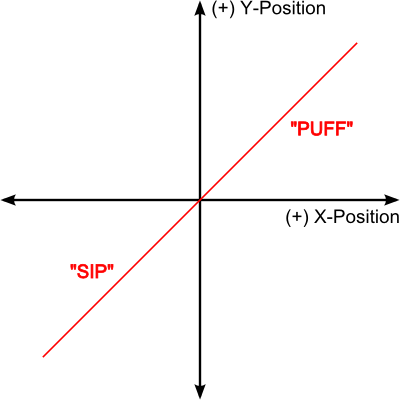
The Breeze was designed as a simple sip and puff switch; however, it uses a precision MEMS pressure sensor with integrated amplifier, digital calibration data and fuly signal conditioned output. There is multi-order correction for pressure and multi-order correction for temperature non-linearities. This results in pressure measurement accuracy of a few percent over an industrial temperature range. In the Joystick Plus mode Breeze linearly maps ±4KPa values (16-inches water-column) into the X- and Y-position outputs of the Game Controller joystick.
An in-line filter should be used at all times with Breeze to prevent contaminating or damaging the pressure sensor.
The Breeze is not a measurement instrument and should not be used as such. There is no guarantee express or implied that Breeze will offer accurate or repeatable measurement values.
How do I generate more than a few keyboard characters, mouse clicks, or joystick buttons?
You could write a traditional program. Or you could employ an easier to use scripting language, such as AutoHotKey on Windows.
We have a few example scripts on our Software Demos page. You really are limited by your imagination.
One script remaps adaptive switch events generated by Swifty, Tapio or Breeze into other keyboard characters. Another copies and pastes text to the Windows Clipboard. For HeadMouse users with two large monitors, there is a script that centers the mouse pointer on either monitor.
Finally, if you are just trying to trigger some process unrelated to assistive technology, Swifty, Tapio or Breeze offers an excellant way to input that event to a computer's USB port. You can start small with a scripting language and move to a more complicated program if needed.
Application Disclaimer
Breeze is designed for use by people who have limited or no motor capability enabling them to operate switch activated devices. However, it should not be used in an application where personal injury or property loss could occur if the Breeze failed for any reason. Origin Instruments products are not authorized for use as surgical aids or as part of a system intended to support or sustain life. The user assumes full responsibility for determining the suitability of Breeze for the intended application.
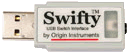
USB Switch Interface

Sip and puff switch solution

Button-style switch

Origin Instruments Corporation
854 Greenview Drive
Grand Prairie, Texas, 75050 USA
Email: [email protected]
Voice: 972-606-8740
FAX: 972-606-8741
HeadMouse is a registered trademark of Origin Instruments Corporation. Tapio, PageBot, Swifty, Beam, Orby, Breeze, SofType, Dragger, and AirVoter are trademarks of Origin Instruments Corporation. All other trademarks are the property of their respective owners.


